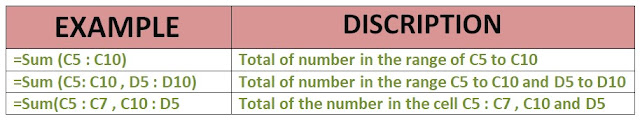#4 EXCEL MICROSOFT OFFICE
2. DATE AND TIME FUNCTION :-
Microsoft excel far windows, uses the 1900 date system in which serial numbers correspond to the numbers correspond to the dates January 1, 1900 through December 31, 9999.
* To insert the current time shortcutis ctri+:(colon)
* To insert the current date shortcut is ctrl+;(semicolon)
DATE (YEAR, MANTH, DAY):-
Returns the serial number of a particular date. Year ia a number from 1900 to 9999. Month is a number representing the month of the year. If month is greater then 12, then month adds that number of month to the first month in the year specified.
E.g = Date (2010,14,2) returns the serial number representing February 2, 2011.
* Day is a number representing the day is a greaterthan the number of days in the month specified, then days adds that number of days to the first day in the month. For example, Date(2011,1,35) returns Febuary 4,2011.
=Date(99,1,1)equals 36161,the serial number corresponding to January 1, 1999.
NOW() :-
Returns the serial number of the current date and time value returned by Now() function will change each time when worksheet is calculated.
DATE VALUE() :-
This function converts a date in text from to a date serial number.
Sy = Date value("date")
DAY() :-
This function return the day of a date.
=Day("date")
MONTH() :-
This function return the month of a date.
=Month("date")
YEAR() :-
This function return the year of a date.
=Year("date")
WEEKDAY() :-
This function returns an integer from 1 faor sunday to 7 fao saturday.
=Weekday("date")
DAYS360() :-
This function calculates the number of days beteen two dates.
=Days360("date1","date2")
* SHOOTCUT KEYS
Time =ctrl+shift+:
Date =ctrl+;
 Reviewed by star boys
on
February 02, 2021
Rating:
Reviewed by star boys
on
February 02, 2021
Rating: